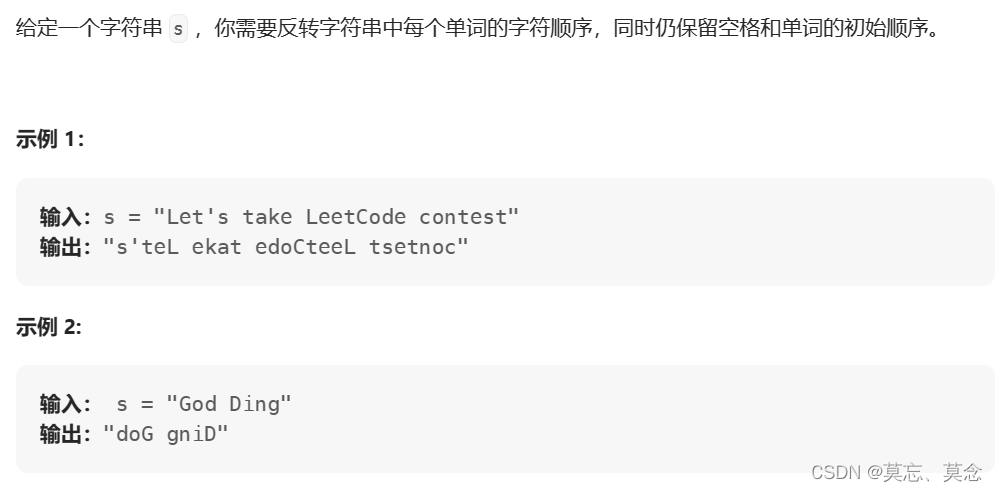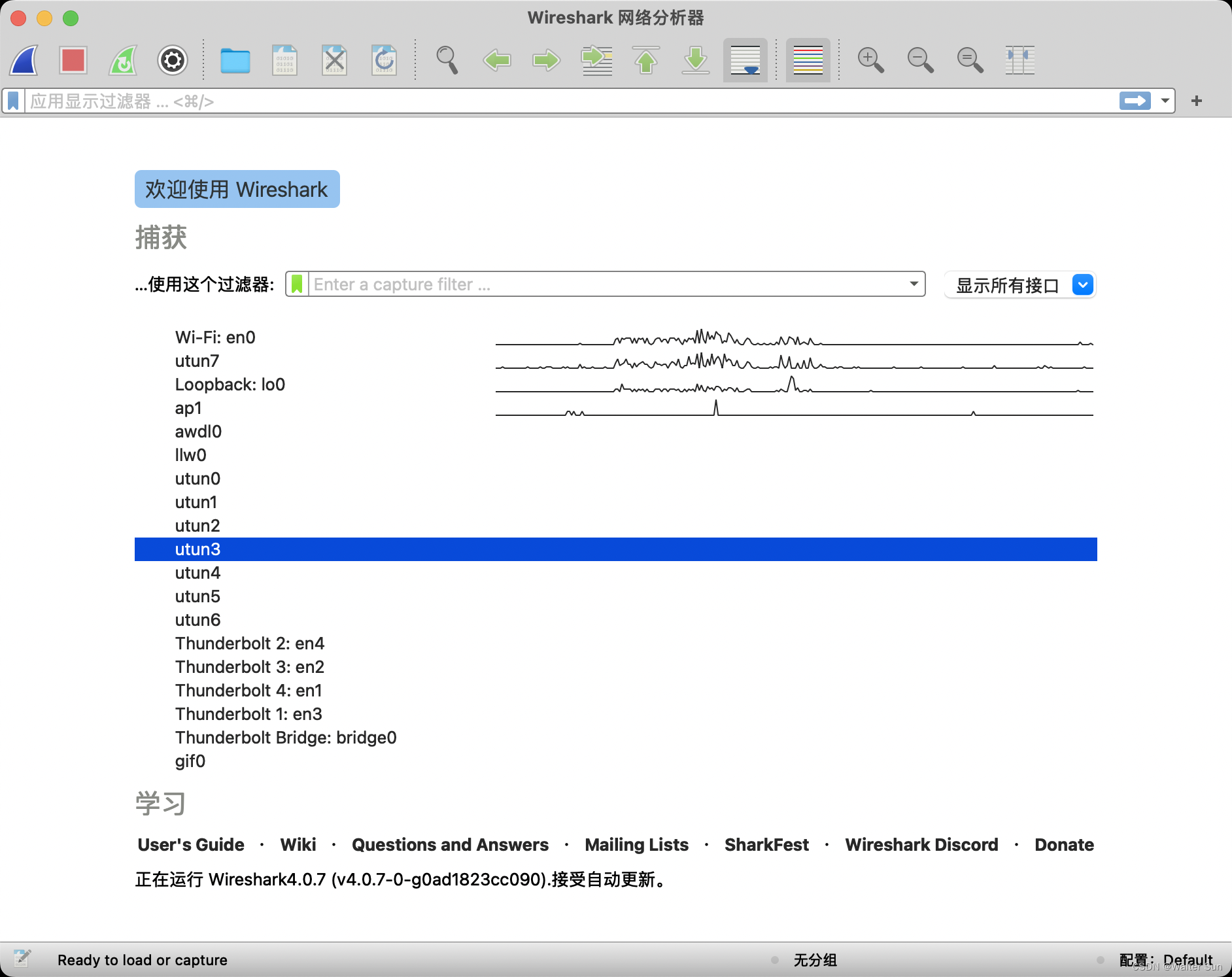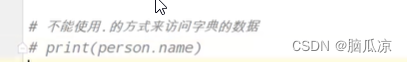今天安装tcpkill的时候提示
[jiankunking@cmp24 ~]# yum -y install dsniff
Loaded plugins: fastestmirror, langpacks
Repository base is listed more than once in the configuration
Repository updates is listed more than once in the configuration
Repository extras is listed more than once in the configuration
Repository centosplus is listed more than once in the configuration
Repository contrib is listed more than once in the configuration
base | 3.6 kB 00:00:00
extras | 2.9 kB 00:00:00
percona-release-noarch | 1.5 kB 00:00:00
percona-release-x86_64 | 2.9 kB 00:00:00
prel-release-noarch | 1.5 kB 00:00:00
updates | 2.9 kB 00:00:00
zabbix | 2.9 kB 00:00:00
zabbix-non-supported | 2.9 kB 00:00:00
(1/4): extras/7/x86_64/primary_db | 250 kB 00:00:00
(2/4): zabbix/x86_64/primary_db | 225 kB 00:00:00
(3/4): updates/7/x86_64/primary_db | 22 MB 00:00:01
(4/4): percona-release-x86_64/7/primary_db | 1.4 MB 00:00:02
Determining fastest mirrors
* base: mirrors.aliyun.com
* extras: mirrors.aliyun.com
* updates: mirrors.aliyun.com
No package dsniff available.
Error: Nothing to do
上网搜了一下解决方案
当使用yum搜索某些rpm包,找不到是因为CentOS是RedHat企业版编译过来的,去掉了所有关于版权问题的东西。安装EPEL后可以很好的解决这个问题。EPEL(Extra Packages for Enterprise Linux )即企业版Linux的扩展包,提供了很多可共Centos使用的组件,安装完这个以后基本常用的rpm都可以找到。
验证下可以
[jiankunking@cmp24 ~]# yum install -y epel-release
Loaded plugins: fastestmirror, langpacks
Repository base is listed more than once in the configuration
Repository updates is listed more than once in the configuration
Repository extras is listed more than once in the configuration
Repository centosplus is listed more than once in the configuration
Repository contrib is listed more than once in the configuration
Loading mirror speeds from cached hostfile
* base: mirrors.aliyun.com
* extras: mirrors.aliyun.com
* updates: mirrors.aliyun.com
Resolving Dependencies
--> Running transaction check
---> Package epel-release.noarch 0:7-11 will be installed
--> Finished Dependency Resolution
Dependencies Resolved
===================================================================================================================================================================================================================== Package Arch Version Repository Size
=====================================================================================================================================================================================================================Installing:
epel-release noarch 7-11 extras 15 k
Transaction Summary
=====================================================================================================================================================================================================================Install 1 Package
Total download size: 15 k
Installed size: 24 k
Downloading packages:
epel-release-7-11.noarch.rpm | 15 kB 00:00:01
Running transaction check
Running transaction test
Transaction test succeeded
Running transaction
Installing : epel-release-7-11.noarch 1/1
Verifying : epel-release-7-11.noarch 1/1
Installed:
epel-release.noarch 0:7-11
Complete!
[jiankunking@cmp24 ~]# yum -y install dsniff
Loaded plugins: fastestmirror, langpacks
Repository base is listed more than once in the configuration
Repository updates is listed more than once in the configuration
Repository extras is listed more than once in the configuration
Repository centosplus is listed more than once in the configuration
Repository contrib is listed more than once in the configuration
epel/x86_64/metalink | 7.9 kB 00:00:00
epel | 4.7 kB 00:00:00
(1/3): epel/x86_64/group_gz | 99 kB 00:00:00
epel/x86_64/primary_db FAILED 1% [- ] 0.0 B/s | 99 kB --:--:-- ETA
https://ftp.yz.yamagata-u.ac.jp/pub/linux/fedora-projects/epel/7/x86_64/repodata/9e98594fb8b5a0b2cea2c2e98dbec3b34f6b239443307f7d1bee3d89e1b05c4a-primary.sqlite.bz2: [Errno 14] HTTPS Error 404 - Not Found-:-- ETA
Trying other mirror.
To address this issue please refer to the below knowledge base article
https://access.redhat.com/articles/1320623
If above article doesn't help to resolve this issue please create a bug on https://bugs.centos.org/
(2/3): epel/x86_64/updateinfo | 1.0 MB 00:00:00
(3/3): epel/x86_64/primary_db | 7.0 MB 00:00:00
Loading mirror speeds from cached hostfile
* base: mirrors.aliyun.com
* epel: ftp.iij.ad.jp
* extras: mirrors.aliyun.com
* updates: mirrors.aliyun.com
Resolving Dependencies
--> Running transaction check
---> Package dsniff.x86_64 0:2.4-0.33.b1.el7 will be installed
--> Processing Dependency: libcrypto.so.1.1(OPENSSL_1_1_0)(64bit) for package: dsniff-2.4-0.33.b1.el7.x86_64
--> Processing Dependency: libssl.so.1.1(OPENSSL_1_1_0)(64bit) for package: dsniff-2.4-0.33.b1.el7.x86_64
--> Processing Dependency: libcrypto.so.1.1()(64bit) for package: dsniff-2.4-0.33.b1.el7.x86_64
--> Processing Dependency: libnet.so.1()(64bit) for package: dsniff-2.4-0.33.b1.el7.x86_64
--> Processing Dependency: libnids.so.1.24()(64bit) for package: dsniff-2.4-0.33.b1.el7.x86_64
--> Processing Dependency: libssl.so.1.1()(64bit) for package: dsniff-2.4-0.33.b1.el7.x86_64
--> Running transaction check
---> Package libnet.x86_64 0:1.1.6-7.el7 will be installed
---> Package libnids.x86_64 0:1.24-6.el7 will be installed
---> Package openssl11-libs.x86_64 1:1.1.1k-5.el7 will be installed
--> Finished Dependency Resolution
Dependencies Resolved
===================================================================================================================================================================================================================== Package Arch Version Repository Size
=====================================================================================================================================================================================================================Installing:
dsniff x86_64 2.4-0.33.b1.el7 epel 127 k
Installing for dependencies:
libnet x86_64 1.1.6-7.el7 base 59 k
libnids x86_64 1.24-6.el7 epel 39 k
openssl11-libs x86_64 1:1.1.1k-5.el7 epel 1.5 M
Transaction Summary
=====================================================================================================================================================================================================================Install 1 Package (+3 Dependent packages)
Total download size: 1.7 M
Installed size: 4.1 M
Downloading packages:
(1/4): libnet-1.1.6-7.el7.x86_64.rpm | 59 kB 00:00:00
warning: /var/cache/yum/x86_64/7/epel/packages/dsniff-2.4-0.33.b1.el7.x86_64.rpm: Header V4 RSA/SHA256 Signature, key ID 352c64e5: NOKEY
Public key for dsniff-2.4-0.33.b1.el7.x86_64.rpm is not installed
(2/4): dsniff-2.4-0.33.b1.el7.x86_64.rpm | 127 kB 00:00:00
(3/4): libnids-1.24-6.el7.x86_64.rpm | 39 kB 00:00:00
(4/4): openssl11-libs-1.1.1k-5.el7.x86_64.rpm | 1.5 MB 00:00:00
---------------------------------------------------------------------------------------------------------------------------------------------------------------------------------------------------------------------Total 4.6 MB/s | 1.7 MB 00:00:00
Retrieving key from file:///etc/pki/rpm-gpg/RPM-GPG-KEY-EPEL-7
Importing GPG key 0x352C64E5:
Userid : "Fedora EPEL (7) <epel@fedoraproject.org>"
Fingerprint: 91e9 7d7c 4a5e 96f1 7f3e 888f 6a2f aea2 352c 64e5
Package : epel-release-7-11.noarch (@extras)
From : /etc/pki/rpm-gpg/RPM-GPG-KEY-EPEL-7
Running transaction check
Running transaction test
Transaction test succeeded
Running transaction
Installing : libnet-1.1.6-7.el7.x86_64 1/4
Installing : libnids-1.24-6.el7.x86_64 2/4
Installing : 1:openssl11-libs-1.1.1k-5.el7.x86_64 3/4
Installing : dsniff-2.4-0.33.b1.el7.x86_64 4/4
Verifying : libnet-1.1.6-7.el7.x86_64 1/4
Verifying : libnids-1.24-6.el7.x86_64 2/4
Verifying : 1:openssl11-libs-1.1.1k-5.el7.x86_64 3/4
Verifying : dsniff-2.4-0.33.b1.el7.x86_64 4/4
Installed:
dsniff.x86_64 0:2.4-0.33.b1.el7
Dependency Installed:
libnet.x86_64 0:1.1.6-7.el7 libnids.x86_64 0:1.24-6.el7 openssl11-libs.x86_64 1:1.1.1k-5.el7
Complete!
[jiankunking@cmp24 ~]#